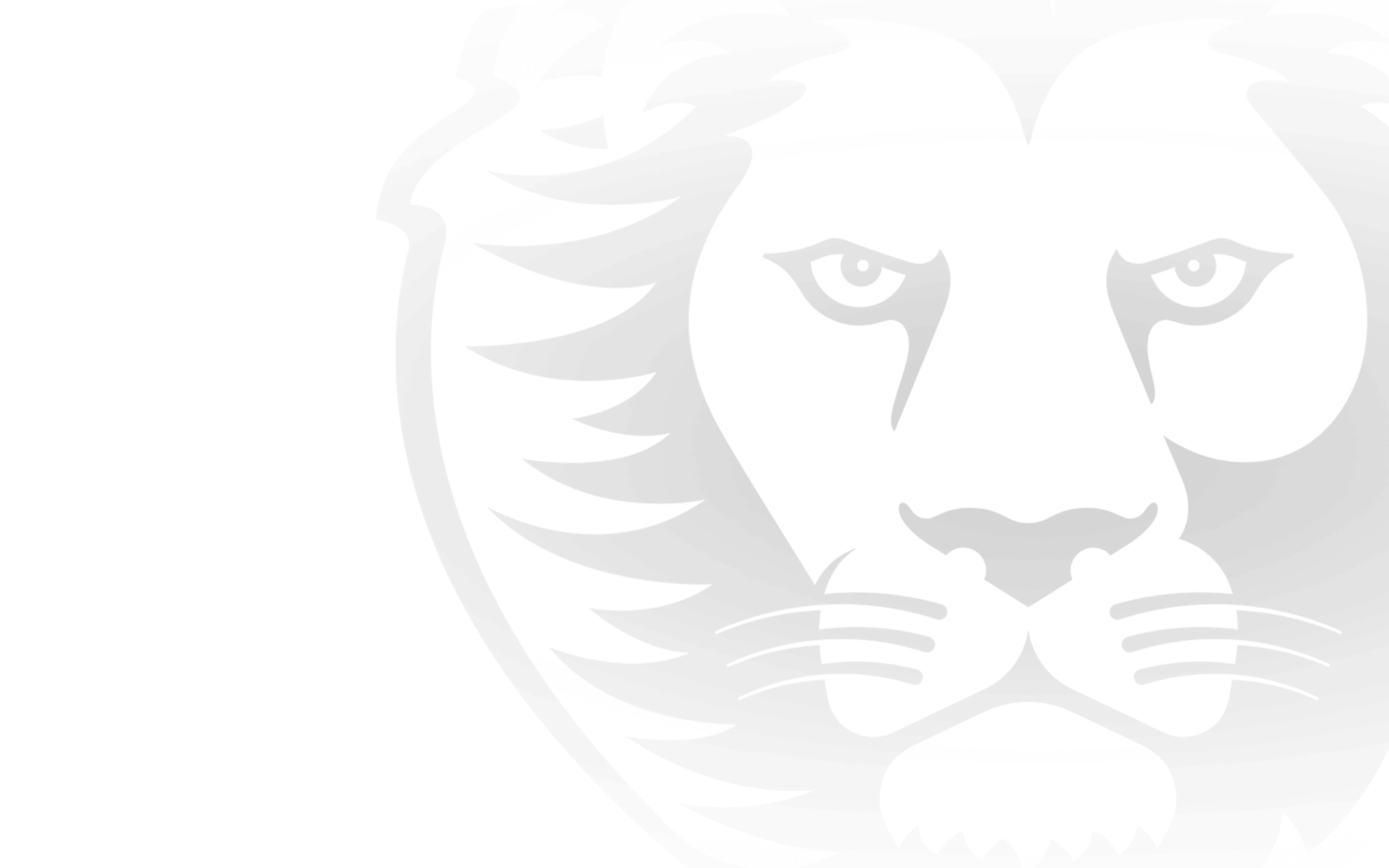The official Brisbane Lions App helps you stay up-to-date on all the latest news, videos, competitions and the team announcement! To stay even more in the know, turn on notifcations and receive notifications to your phone when new content is uploaded! See below for a step-by-step guide:
- Ensure you have enabled notifications in the settings of your device.
- Go to the Official Brisbane Lions app, click the menu bar
- Click ‘Notifications’ and select the news you would like to be notified for.
- Once you’ve completed the above steps you should receive a notification to your phone when news or videos are uploaded plus more.