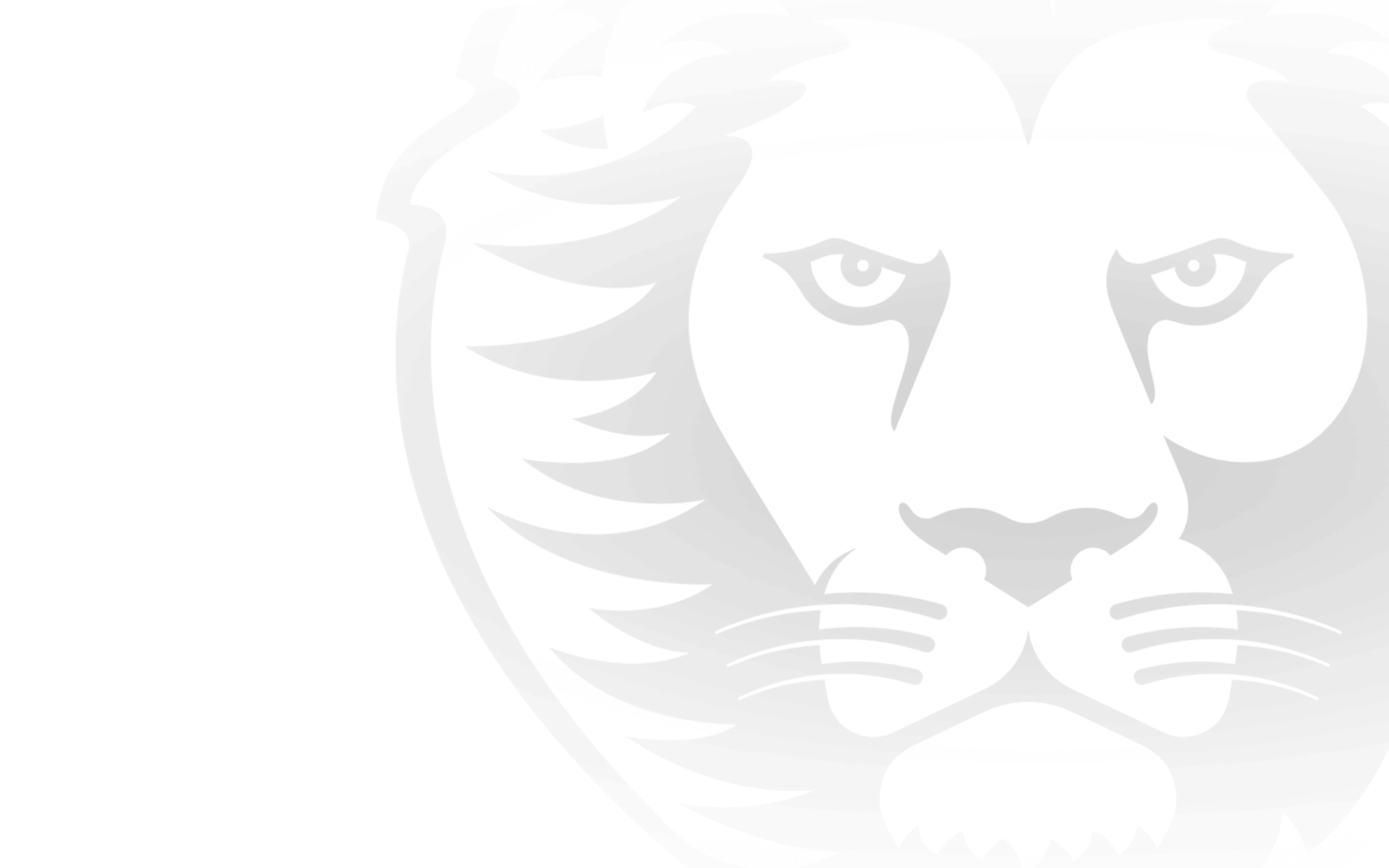With the 2025 season fast approaching, ticket sales are set to kick off in two phases. As valued members, you’ll have exclusive access on Tuesday—with two separate sale windows—before the general public gets their chance on Wednesday. Read on to learn what to expect and how to prepare so you can secure your seats without any hassle.
Key Sale Dates & Times
Tuesday – Members Access Sale:
10:00 AM: Initial members’ sale opens
2:00 PM: A second window for additional members’ or guest pass redemptions
Wednesday – General Public Sale:
10:00 AM: Tickets go on sale for the general public
Note: Times are given in local AEDT. Please check your local listings if you’re outside the Brisbane region.
Before the Sale: Your Preparation Checklist
To ensure you’re ready when the sale goes live, follow these key steps:
Log In Early:
Make sure you can access your membership account on the official Brisbane Lions ticketing portal (or Ticketmaster, if applicable). Double-check that your login details, membership barcode, or unique member number are up-to-date.
Update Payment Details:
Verify your credit card or payment method information is current to avoid any delays during checkout.
Internet Connection & Device Readiness:
Use a reliable, high-speed internet connection and consider using a wired connection if possible. Clear your browser cache and ensure your device is fully charged or plugged in.
Familiarise Yourself with the Process:
Visit the ticketing website ahead of time and, if available, review any “How to Buy” guides. If you’re new to digital ticketing, download the relevant app (such as the Ticketmaster app) and test it out beforehand. Review any FAQs on the site so you know what to expect on sale day.
How to Navigate the Online Ticketing Process
When the sale starts, follow these steps for a smooth purchase:
Access Your Account:
Log in a few minutes before the sale begins. For members, this means logging in before 10:00 AM on Tuesday.
Select Your Match & Ticket Type:
Choose the game or round you want to attend. Be sure to select the correct ticket category (e.g., reserved seats, flexi options, or member guest passes).
Enter Membership Information:
When prompted, enter your membership barcode or details. Some sales require you to input one barcode per line if purchasing multiple tickets.
Proceed to Checkout:
Once you’ve selected your ticket quantity, review your order carefully.
Complete the purchase swiftly—remember that all tickets are digital and will be accessible via your app or mobile browser.
Confirmation:
You will receive an email or notification confirming your purchase. Save this confirmation and download your digital ticket before match day.
Tips for a Smooth Purchase
Avoid Refreshing Excessively:
Refreshing the page too often may place you back in a virtual queue. Stay patient and let the system work.
Stick to One Device:
Use a single device rather than trying to purchase on multiple devices, as this can lead to complications or duplicate entries.
Be Ready at the Start:
Logging in and getting to the ticket selection page a few minutes early can give you a head start on the competition.
Keep FAQs Handy:
Save or bookmark the official ticket FAQ page on the Brisbane Lions website so you can quickly resolve common queries without needing to ask on sale day.
Frequently Asked Questions
Q: What if I can’t log in to my account?
A: Ensure your membership details are updated before the sale day. If you experience issues, check the FAQ or support section on the official site before the sale begins.
Q: How many tickets can I purchase?
A: Ticket limits are in place to provide fair access to all fans. Check your member guidelines for exact numbers.
Q: Are the tickets physical or digital?
A: All 2025 season tickets are digital. You’ll need to download them via the ticketing app or mobile website, so ensure your device is ready.
Q: What should I do if the website seems slow?
A: Remain patient and avoid refreshing your browser excessively. The website uses a virtual queue system to manage high traffic.
Final Reminders
Preparation Is Key: Check your membership account, payment details, and internet connection well in advance.
Know the Schedule: Remember the two members’ sale windows on Tuesday and the public sale on Wednesday.
Stay Informed: Bookmark the official Brisbane Lions ticketing FAQ page and sign up for any alerts or reminders.
By following this guide, you can ensure that you’re fully prepared to secure your tickets smoothly and avoid the common pitfalls that lead to a flurry of last-minute questions. Get ready to cheer on our Lions this season!